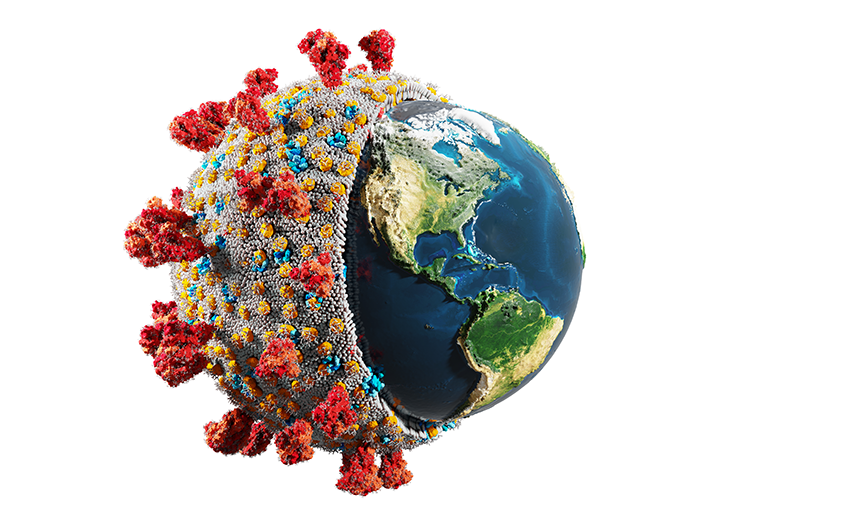Category: You Asked, We Answered
What Software Does, Software Solutions Explained
What Are Story Points Used For?
3 of the Best Apps for Sales
What to do When Apps Stop Working
How Apps Help Businesses
From time management, account management, to money management, apps can help your business in a variety of ways.
Here are 4 Ways Apps Can Help Your Business
- Time Management Apps
Whether it’s tracking your employees’ time or tracking your own, keeping track of tasks can help you save time and money. Let’s break it down.
Let’s say you are a grocery store owner. Each employee in any department has a variety of tasks that they complete each and every day. How long does each of those tasks take? Are they adding value or simply costing your grocery store money?
From the time that an employee clocks in at the main punch-in machine to the time that they punch out, what did they accomplish?
Did they spend a lot of time doing department cleaning? Did they spend a lot of time helping customers find items? How long did your baggers spend collecting carts from the parking lot?
These are all tasks that can be tracked but in most cases they aren’t. The benefits of tracking time are clear and are laid out plainly right here: https://biz30.timedoctor.com/time-tracking-statistics/
They include increased morale, more money saved, and overall a more cohesive team.
2. Account Management Apps
Businesses have thousands of interactions with clients and prospective clients each year. How do you track those interactions? Do you have a paper ledger? Do you use an electronic spreadsheet? These things may work just fine, but using actual account management software could save you time and money.
You receive an email or you find someone that would make a good contact for your company, you then open your ledger or electronic spreadsheet and manually enter all of their data. Before you know it, you’ve spent 5-10 minutes just adding in one contact.
Wouldn’t it be so much better if this process could be automated? Or at least most of the process? Here’s the thing, it can. We use an account manager system that we developed for our own use and it saves so much time. Whenever we get an email from a new contact, that person is automatically added to our contact list. This allows us to easily update newsletters and be able to filter our contacts.
We don’t just swear by account management apps, we live by them.
3. Money Management Apps
If you use a mobile banking app you probably have recognized by now that it automatically sends you updates when you’ve added funds or are low on funds. Wouldn’t it be nice if apps could automatically bill your clients at the press of a button? Well, they can.
Business owners often miss an invoice and fail to bill a client. This often results in lost revenue. Using a money management app that is coded specifically to help you invoice clients can help you make the hard-earned money that you deserve.
4. Security Apps
One of the deterrents of crime nowadays is the installation of cameras and security locks for office buildings. While these are beneficial to keeping unwanted visitors out, they can introduce a headache for people that need access in.
With a security app, you can select who gains access to the building, which doors they get access to you can even give access to the cameras. This can all be done by providing access by job title or credentials. As a business owner, having instant access to your building in the palm of your hand can be extremely helpful and can reduce a lot of unneeded stress.
Having a security app can also help you identify the intruders in the case of a break-in or a once-loyal employee gone rogue.
Thinking of More Ways an App Can Help Your Business?
You may be thinking about how an app can help your business. A great resource for you will be speaking to software developers. Choosing a software developer for any project can be difficult. How do you know if they will be the right person for the job? Will they actually care about your project? How will you know that things are getting done? These are all questions that we answer in the free guide which you can download by clicking the image below.
How Do Apps Work?
What powers an app? Where are apps stored?
So you’ve scrolled through the app store and finally found an app that you want to download. You hit the download button and square with rounded corners appears on your phone’s homepage. You tap the app icon and your app loads. How does this happen? What allows the app to even load? Where is all of the information stored and how does it get updated? These are some of the questions we will try to answer in this blog article, but as always in a way that anyone will be able to understand!
Apps are more than a fancy icon.
If you go into your phone’s settings>storage> It should show you how much space each individual app requires or is using. For example check out this screenshot.
All of the megabytes on the right side of the image are how much storage those apps are using on your device.
You’re probably thinking wow that’s a lot. Actually, no it isn’t. Think about Facebook and consider the fact that there are nearly 3 Billion users. How many videos and pictures do you think there are with that many users? Your little app with 300-400MB of data being used has access to all of that info. But how?
Applications Use Servers to Communicate
Have you heard of AWS? The Cloud? These are tools that enable information to be stored without overloading devices. Let’s start with servers.
Servers are individual computers that can be connected to the internet all day every day.
The Cloud is multiple interconnected computers that talk to eachother remotely.
You’ve probably heard “it’s ran on AWS”. This is essentially Amazon’s Servers. It actually stands for Amazon Web Services. It’s a pay to use cloud computing service.
How Do Apps Talk to Servers?
The answer is API’s, or Application Programming Interfaces. Generally there are four different types of API’s.
- Public- available to anyone to use
- Partner- accessible only when given access by the developer most likely for a client to use
- Internal- a company will use this for their work processes for example a budgeting software the company built
- Composite- a combination of two or more of the above
Put simply API’s allow a computer to operate your app.
Where Do Apps Store All of the Data?
Take a guess as to what database this is.
If you guessed Facebook’s database you are correct! It turns out that all of these macines process 4 Petabytes of data per day (that’s 1,000,000 Gigabytes!)
We’re not going to say that every app out there uses a database like this. However, a lot of apps are powered by AWS. You can find some images of thier database through a Google Search and it is impressive!
Breaking It Down
We know this is a lot of information and it is all very complex. In a nutshell, Programmers (this si to mean developers, coders, app builders, etc.) develop an app and code it to speak to a server. That server then stores information in a database.
If you can learn API’s you will be well on your way to understanding how applications even work. As always we like to keep our information simple and easy to grasp. If you find yourself needing more information about how apps work, feel free to give us a call at 208 344 1115. We’d love to get you in touch with a developer that can explain how all of this works.
If you have more questions about apps be sure to check out our other blog posts where we answer other questions people like you have had about apps and application development!
How Do Apps Make Money?
Apps can be a source of revenue. Here’s how.
So you have an idea for an app that you think will be downloaded by millions of people and make tons of money. How does it make “tons of money”?
“I’m gonna charge everyone a dollar for it!”- well if that’s the case, then why are there so many free apps on the apps stores? There are far more free apps (they say “get”) than paid apps advertised. If simply charging a dollar was the answer to getting your app downloaded don’t you think there would be more listed on the app store?
Don’t get us wrong there are A TON of apps listed for $0.99 but just look at this screenshot from our iPhone:
We had to scroll past some apps we already downloaded for free so that you could see just how prevalent the “get” apps were. Considering the number of free apps, it begs the following question.
How Do Apps Make Money If They’re Free?
Here’s a shortlist of ways apps that are listed for free actually make money:
- They have ads
If you’ve ever played a free game on your phone you’ve probably noticed you spend quite a bit of time watching ads in between levels or maybe just to get one more shot at completion. On average, if your app is hosting ads it can make about $0.02 per impression (viewed ad). So if relying on ads alone, how many ads do you need to have viewed to make a living? Well we can’t really tell you how much money you need to live so we invite you to do the math!
2. Selling User Information
This is probably our least favorite way to make money with an app on our list. People don’t like to know that they are a product. Essentially putting a price on your info is putting a price on you and we just don’t like it. If you’re curious to know how much your data is worth to people visit Invisibly. We found it kind of depressing actually. We thought we might be worth more! Everything has a price as long as people are willing to pay. Your email, your phone number, even your address can all be bought. Sad right?
3. The Price Itself
Remember how we discussed putting the app for sale on the store for $0.99? This itself can be a way for you to generate a return. Make an app that adds enough value to people, or a game that is fun enough, and you might just get enough people to download it to make money. Just remember in order to get people’s eyes on your app you may need to do some marketing for it. You can see some of the marketing we’ve done for our own app PopVideo in the videos below:
4. Upsell (In-App Purchases)
Another way to generate revenue from an app is by incentivizing a purchase. For example, oftentimes apps will offer the ability to turn off ads through a purchase. Or maybe you’re playing a game and want to purchase upgrades for your character. Or maybe you want access to certain app features that aren’t available in the free version. There are lots of ways to incentivize a purchase within your app.
5. Making Money By Adding Value
Let’s say you own a business that improves other businesses’ compliance. Let’s say you’re a compliance consultant. When companies partner with you or utilize your services they are provided access to an app that digitizes workplace processes such as ensuring the building is locked or granting employee access to cameras remotely. Maybe there’s a cleaning checklist within the app. Whatever type of compliance consultant service you offer, if your app is the selling point for clients and is bringing in more business, then, in turn, the app is generating revenue.
We hope this list has answered some questions and that you found the article insightful. Please consider checking out our other blog posts below.
- What Happens When You Allow an App to Access Your Photos?
- What is a Developer Account on the App Stores?
- Marketing Firms in Boise, Idaho
- What is a user story?
- When Should I Update My App?
If you ever have more questions about apps you can also contact us at hello@matraex.com or give us a call at 208 344 1115.
As a bonus for sticking around here’s a link to our app pitch guide which hopefully helps you come up with some clear and clever ways to share your app idea.
Can Apps Steal My Photos?
That depends, did you give the app access to them?
Apps Seeing and Stealing Your Photos
When you first download an app or go to import any kind of photo into the app, by default you will be asked if you want to give the app access to your photos.
By selecting “all photos” you will give the app access to all of your photos.
By selecting “select Images or photos” you will be able to choose specific images that you want to share with the app.
If someone can see your images what stops them from downloading them? Hackers are able to access information without even knowing seeing what information is available. Compare that with anyone that can see your photo via the server that you allow your photos to be uploaded to most assuredly can download them.
How Do I Protect My Photos From Apps?
If you have given any application access to your photos whether it be web or mobile you have already provided the opportunity for them to be published to the internet. That’s not to say that just because you gave an app access that they have done so, there certainly are honest developers out there. Again, the opportunity for them to be published is there if the application has access.
In order to best protect your photos be careful about which applications you give access to them. You’d only give the keys to your house to the people that you want to visit. Don’t just give your access to your photos away freely. There’s a lot of data that can be gathered from photos, personal things that you probably wouldn’t tell a stranger.
Ever taken a photo of your Drivers License to send someone? Your social security card? Taken pictures at your favorite restaurant? Do you take cute videos of your kids? Did you take a picture of your house when you first moved in? Or how about yourself at the hospital that you go to?
All this is information that you give up freely to complete strangers when giving access to “all photos”. Be careful about who you give access to. You don’t know what kind of person is sitting on the other end of that device.
Don’t want your pictures seen or stolen? Don’t give the access.
Can Apps Be Hacked?
Are the apps on your phone secure?
Security today is a huge concern and has been since the technological shift from Y2K. There is often a false sense of security when it comes to mobile and web applications. They can be hacked. So what can you do to prevent your apps from being hacked? Whether it’s your own product that you’ve created you’re concerned about or an application on your phone there are measures you can take that will make your applications more secure.
Applications on Your Phone
- Be mindful of your surroundings
When using your phone in public there are most likely people within your close proximity. Think airport, on a train, on a bus, or any other setting where you might have someone close to you. Your phone’s screen can be seen. If the screen can be seen then what you are typing and the application that you are using can be seen as well. Ever thought about why some banking apps allow you to hide your credentials and account balances? Because the sheer fact that they can be viewed may put you at risk (especially if you’re fortunate enough to have a lot of zeroes!). Just be aware of your surroundings and keep your phone away from prying eyes.
2. Password Security
It goes without saying that password is not a password. While they may be difficult to remember, using a password similar to the secure passwords that Google generates are probably the most secure types of passwords out there. Even two-factor authentication these days is questionable. Many apps require some form of email sign-in. As a user when you put your email credentials into an app, how can you be sure that the application developer/owner isn’t able to view those? It actually is a pretty big concern. We recommend using apps that are reputable as far as having a good track record of users and reviews. If you question it, don’t your info out there. Going with your gut can save you a lot of heartaches.
3. When it’s out of your hands
Application developers are supposed to put in certain securities that can keep hackers out (we’ll discuss this more below). When apps are not secure in the backend you as the user may have no idea. You might have the most secure password in the world that no one knows except for you. If the backend of the app is not secure and you enter your information it could become compromised at no fault of your own.
Product Security For Your Own App
How can a product owner know if the app is secure?
Pentesting is a shorter term for penetration testing. This is a test to find vulnerabilities in your applications or network. Developers will create simulated attacks on the app to expose where the cracks are in security. If the app doesn’t keep the intruders out in the test (considered a fail), the developers can then view what information by the “user” was accessed and potentially stolen.
Without doing these vulnerability tests, no one can use an application with confidence that their information is safe. The app stores do an excellent job of vetting application developers but to say the process is perfect would be inaccurate. There will always be someone trying to hack software which means they believe that there is a way in.
If you want to learn more about application security consider chatting with one of our developers today!
Drop us a line at (208) 344-1115