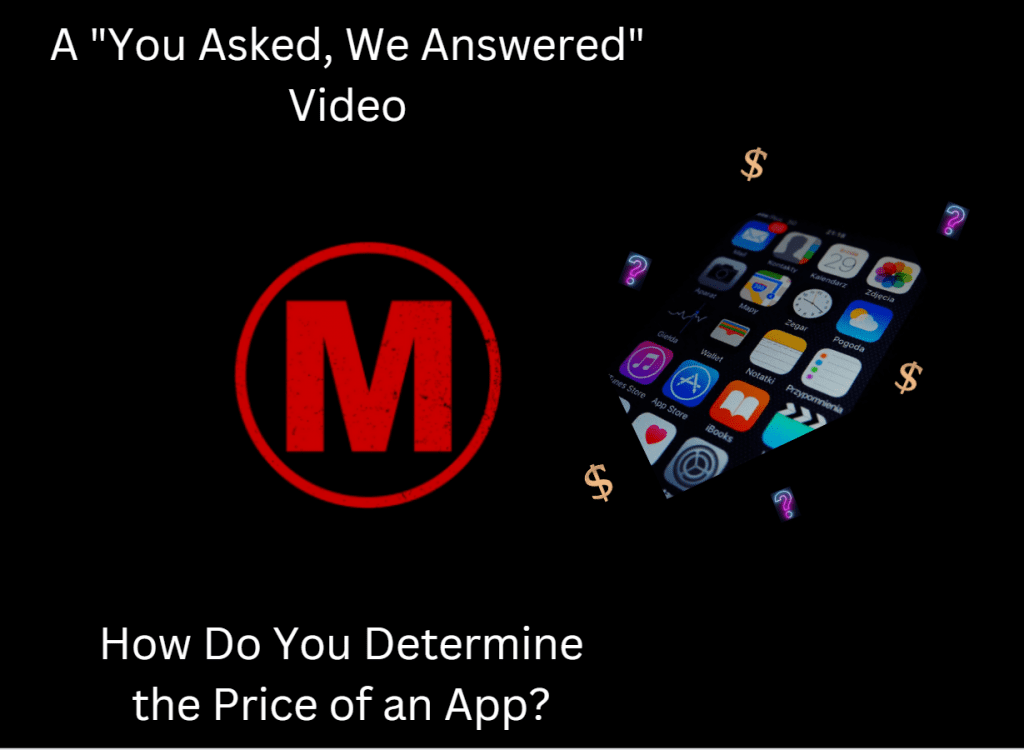Category: You Asked, We Answered
What Are the Steps to Putting an App in an App Store?

Many businesses, organizations, and institutions are opting to develop an app and put the app in an app store for customers, clients, or patients to utilize. What are the steps to getting an app in an app store? This article goes through the steps necessary to get your app placed in an app store.
The steps for putting your app on an app store are as follows:
1. Develop and test the app
You first need an app that can be submitted. This involves designing, developing, and testing an app. This process will be handled by your app developer with your collaboration. It also involves creating a plan for your app and researching the market to make certain your app will stand out from the crowd.
From there, your developer, possibly with the assistance of a UX/UI designer and your input, will design your app, create a prototype, develop your app, and test it to make certain that it functions properly and that it is user friendly and intuitive. The app also needs to be secure, protect the user’s sensitive information, and be aesthetically pleasing and easy to use. Then, you’re ready to publish your app on the app store.
2. Obtain a Developer Account
Sign up and acquire a Google Play Developer Account to publish apps on Android devices or an Apple Developer Account to put apps on Apple devices.
The name on the account depends on who owns the app’s code. In some cases, it may be the developer. In many cases, it will be the name of the business or the founder. Finding out who will own the code is an important question to ask app developers you are considering to partner with to develop your app.
To set up a developer account, you will need to provide a valid credit card, an email address, and a legal business entity (for example, a company, organization, or sole proprietorship).
- For Google, you also need to provide a developer name which will be publicly displayed in the Google Play Store. This can be your name or the name of your company if you are in possession of the app. Google also requires a one-time registration fee of $25 USD.
- For Apple, you will also need to provide contact info. This includes address and phone number. They also require business entity information such as a D-U-N-S number or Employer Identification Number, a Federal Tax ID Number, and an Apple ID. It may also be time to apply for an EIN if you do not already have one. Apple’s registration fee is $99 USD.
3. Upload your app to the store
Once you have a developer account, upload the app to the store via the developer console. You app is not published. It has simply been uploaded to the platform.
4. Prepare the app for publishing
Before submitting an app for publication in its respective app store, there are certain things to complete to ensure that your app is approved. Both the Google Play Store and the Apple App Store have specific guidelines, but there are similarities:
- Give your app a name.
- Decide if your app will be free or if you will charge. If it is going to cost, determine the cost. Also determine the cost of in-app purchases.
- Write a compelling, specific description of your app for users to examine when they see the app in the app market. This description should include several specific things:
- A brief overview of the app, its purpose, and how it works.
- Some of the app’s features and any other relevant information that will help potential users understand the app’s functionality.
- A list of supported devices, operating systems. and languages the app supports.
- Other details that will help the app stand out.
Make your description clear and concise. If the description is vague or confusing, customers may not understand what the app does which can lead to a decrease in the number of downloads the app will receive.
- Take pictures of the app icon and screenshots of the app’s features to promote the app in the stores. Google also requires a promotional video for Android apps.
- Come up with relative keywords that might be used to search for the app.
You may also want to do keyword research and send in optimized pictures and graphics. Both stores house over a million apps, and you need to ensure that your app will be noticed and stand out amongst the competition.
5. Submit your app to the store and wait for approval
Submit your app. Follow the rules and guidelines for the app store you are submitting to, and include all of the above items. Both Apple and Google require that you also submit a developer agreement that explains their rules and regulations, privacy policy, and Terms of Service.
Problems that could cause your app to be rejected or stripped from the market once it’s published include the following::
- Violation of Third-Party Rights. Apps will be rejected if it infringes upon the rights of any third party. This includes copyright, trademark, patent, trade secret, or privacy rights.
- Privacy. An app must not collect user information without permission. Additionally, any data collected must be properly secured and handled in accordance with the user’s permission and applicable laws.
- Spam: Apps must not use spam tactics including sending unsolicited messages or displaying excessive advertising.
- Misleading Content: Apps cannot contain false, deceptive, or inaccurate information.
- Inappropriate Content. App stores have strict guidelines regarding the content that can be included in an app. If the content is deemed inappropriate, the app could be rejected.
- Security Issues: An app must be secure. It must protect user data and prevent malicious attacks.
- Technical Issues. App stores have many technical requirements. If your app does not meet those requirements, it could be rejected.
After submitting your app for publication, it will go through a review process. Apple aims to have applications approved within 24-48 hours while Google averages a three-day approval process. During their peak seasons for app publication requests, either store could take up to a week to approve an app.
6. Activate the app in the store
After your app is approved, you will be notified by email. For Google, you can publish the app on the Play Store as soon as it’s approved or activate the app yourself. For Apple, upon approval, log onto your account and click the “Ready for Sale” button to activate it.
Matraex is a premier app and software development company located in Boise, ID. We understand that developing an app is a time-consuming and costly endeavor. We would like to give you unbiased answers to your app development questions so you can be an informed consumer.
Contact us, leave a message on the direct message feature on our website, or leave a question on our Google Business Profile. We look forward to talking with you.
Do I Need a UX/UI Designer for My App Development Project?
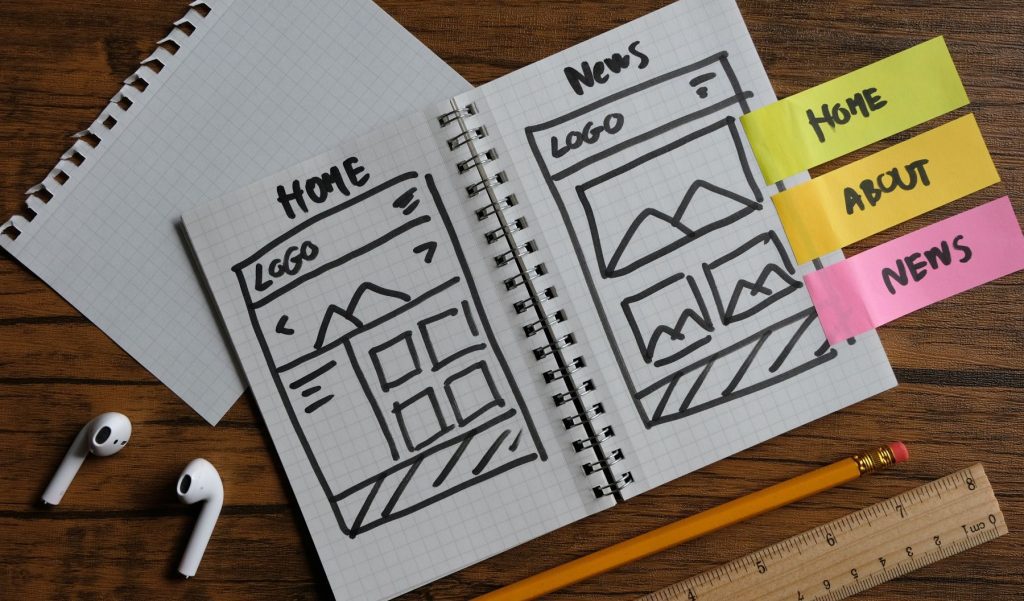
A UX/UI designer specializes in user experience (UX) and user interface (UI) design for websites, apps, and other digital products.
A UX/UI designer helps to create a digital experience that is attractive, intuitive, easy to use, and makes sense to users. They also use research, testing, and design principles to create visuals, interface elements, and interactions. These are designed to help users feel comfortable and confident when using a product. A founder may want to hire a UX/UI designer in the desktop or mobile app development process. They will work to ensure that the app is designed with the user in mind.
This article will answer the following questions:
- What is User Experience (UX) and User Interface (UI)?
- Is a UX/UI designer necessary for every app project?
- How important is it that the UX/UI designer and the app developer collaborate on a project?
- When should a UX/UI designer be hired to work on an app development project?
- What if I wait to hire a UX/UI designer?
- Are there any advantages of hiring a UX/UI designer late in the game?
What is User Experience (UX) and User Interface (UI)?
Let’s take a minute to break down exactly what user experience and user interface are in a bit more detail.
User experience (UX) is the overall experience that a user has while interacting with a product, service, or brand. It includes the user’s emotions, attitudes, beliefs, and behaviors throughout the entire interaction.
UX design focuses on the design and development of a product or service to ensure that it meets the needs of users and provides an enjoyable experience. For example, a well-designed online shopping website may include easy to understand product descriptions, helpful reviews, colorful pictures, and a simple checkout process. These items help to create a positive user experience and encourages customers to purchase the product.
User Interface (UI) is a combination of visual elements such as graphics, text, and menus that enable users to interact with a product or service through a website or app.
UI allows users to intuitively use a product or service by performing varying actions. These actions can include clicking, typing, swiping, and tapping. An example of a UI is the graphical user interface on a computer. It allows a user to interact with the computer’s operating system. In a mobile devise, the user interface would be the touch screen, where the user performs the actions noted above to interact with the website or app.
Is a UX/UI designer necessary for every app project?
It is not always necessary to hire a UX/UI designer for an app development project. Before deciding to hire a UX/UI designer to work on their app idea, the founder may want to examine the pros and cons of doing so.
Pros: A UX/UI designer can help to create a better user experience. This experience leads to higher user engagement, longer amounts of time spent on the app or site, and user satisfaction. All of this could ultimately translate to increased revenue. This may be particularly important in retail sales, services the user is considering, or if the user is intending to pay for the app.
A UX/UI designer can also speed up the development of an app by providing the app developer the ability to quickly create user interfaces and user experiences that are intuitive and easy to use. Additionally, hiring a UX/UI designer will give the development team a better understanding of the user experience. This will enable the developers to create features that are tailored to the user’s needs. This may also speed up the development process.
Cons: Hiring a UX/UI designer to work in conjunction with the developers on an app can be costly. It may take time to find a suitable UX/UI designer that will meet the needs of the app founder. Therefore, hiring a UX/UI designer could take valuable time that could go into working on the project.
A UX/UI app design can also be complex. It could take a lot of research and testing to ensure that the app is user-friendly and effective. This can also be time consuming and, therefore, cost extra money.
How important is it that the UX/UI designer and the app developer collaborate on a project?
App developers and UX/UI designers need to closely collaborate on an app project to ensure that the app is both functional and visually appealing. App developers create the code and logic and know the programming languages used in the app, which determines how the app works and functions. UX/UI designers create the user experience and user interface of the app, which determines how the app looks to the users and how users will interact with it.
This usually involves creating a wireframe that shows what the user interface on an app will look like. If these two aspects of app development are not properly coordinated, an app may not be successful. The app may have the functionality needed but not be visually appealing and be difficult for users to manipulate. Or it may have a nice user interface and be attractive but lack the functionality that both the founder and the users of the app need. It is important for an app to have both functionality and be designed in an appealing, easy to use fashion to be successful.
When should a UX/UI designer be hired to work on an app development project?
If an app founder decides to hire a UX/UI designer to work on an app development, they may want to do so as soon as possible in the app development process. A UX/UI design is an integral part of an app’s development.
By getting input from a UX/UI designer from the onset, the designer can help an app founder create an app that is easy to use, visually appealing, and meets the user’s needs while also meeting the founder’s goals. This way, the app founder can be ensured that the app is designed with the user in mind, while it also meets their expectations. Hiring a UX/UI designer early in the process also allows the designer and the app developer to collaborate from the onset. This way, the app developer will not inadvertently waste time creating app design or functionality that may need to be altered or discarded later on.
What if I wait to hire a UX/UI designer?
If you wait to hire a UX/UI designer, the designer may decide that the app’s features and functionality as designed by the developer would be confusing to the user. They may want to make significant changes. These changes may include removing or changing some of the functionality, adding additional functionality, or altering how the functionality is presented to the user in the interface.
It’s also possible that the UX/UI designer could determine that the app’s appearance does not sync with the company’s branding, or it isn’t as appealing as it could be. This could cause the developer to discard completed work, to rewrite or move around code for a redesigned interface, or to create new code for additional functionality.
If these scenarios occur, the developer may need to devote extra time on the project, which would cost more money. The release of the app would also need to be delayed until all of the changes were completed by the developer, and the new design and functionality was tested to ensure that it works as intended.
There are ways that some these problems can be mitigated. The UX/UI designer can examine the design the developer has already put in place prior to requesting any changes to the design, functionality, or interface. They could then attempt to keep as much of the initial design as possible while still providing suggestions for a user-friendly and intuitive user experience. Any portions of the developer’s design that can be used may reduce the amount of time needed to make changes.
Are there any advantages of hiring a UX/UI designer late in the game?
When hired after much of the development process is complete, a UX/UI designer can provide a fresh perspective on the design of the app. They can identify potential usability issues or areas of improvement that may have been overlooked. This can be extremely helpful in ensuring that the final product is as user-friendly as possible.
For example, a UX/UI designer could review the app’s navigation structure and suggest ways to make it more intuitive and easier to use. They may also suggest adding visual and interactive design elements that would improve the overall user experience that would not require the developer to totally redesign the app. Furthermore, they can review the app’s content and suggest ways that would make it more engaging and relevant to the target audience.
Overall, having a UX/UI designer on board late in the game can be beneficial in ensuring that the final product is as polished, attractive, and user-friendly as possible.
Do you have any questions about software or app development? Matraex is a software and app development company based in Boise, Idaho that is dedicated to giving unbiased, straightforward answers. We want you to be an informed consumer and make the right decisions for you and your company, organization, or institution. Feel free to leave a message on our site, contact us, or post a question on our Google Business Profile. We look forward to hearing from you and answering your questions.
Sign up to receive answers to your questions delivered directly to your inbox!
How Can Artificial Intelligence Benefit My Business?

According to the Pipeline, only 23% of businesses have incorporated AI into processes and product/service offerings, and even though the largest businesses of over 100,000 employees are most likely to benefit from this technology, less than half have actually done so. Artificial intelligence (AI), can help a business by providing automation of mundane and repetitive tasks. AI tasks are often completed instantaneously with better results than a human would have. AI automation tasks include improved decision making, enhanced productivity, and improved customer experience, all of which can help a business save money. Due to the many advantages AI gives businesses, 83% of businesses say that they will be making AI a priority in the next 12 months. Let’s go into detail about the ways AI can benefit businesses.
The four AI-automated tasks covered in this article include the following:
Improved Decision Making
AI can accumulate, inspect, and analyze vast amounts of data and make accurate decisions based on that data, much faster and often with better results than a person can.
- Anticipate Demand. AI can be used to accurately predict the demand for products and services and future trends. This can help businesses quickly adjust their production and marketing to meet customer expectations and to reduce money and time lost from making incorrect decisions.
- More Efficient Operations. AI can inspect data from a variety of sources to identify bottlenecks and inefficiencies in operations before they become apparent and then recommend solutions.
- Improved Data Analysis. AI can be used to quickly process large amounts of data and identify patterns, correlations, and trends that may not be immediately obvious.
Enhanced Productivity
AI can be used to increase productivity in the workplace, making it more faster, efficient, and accurate than it can be with humans alone.
- Automated Workflow. Businesses can use AI to streamline their processes and reduce the time and effort needed to complete tasks. Automated workflow can schedule tasks, prioritize tasks, and assign tasks to the right people, which saves time and increases productivity.
- Optimizing Marketing Efforts and Campaigns. AI algorithms can analyze customer data to determine the best way to deliver personalized messages. This helps businesses better target their campaigns for maximum success.
- Automated Data Entry. AI can help businesses manage huge volumes of data with minimal human effort. AI algorithms can also automatically detect patterns in data and enter new data accurately and quickly. This can help businesses cut down on labor costs associated with manual data entry and improve accuracy.
- Automated Production Processes. AI can streamline and automate production processes with methods including 3D printing and robotic assembly. This can eliminate the need for manual labor and reduce production costs.
Improved Customer Experience
AI can automate much of the customer experience and, in turn, make it faster and more efficient than it has been, giving customers the service that they want and deserve.
- Chatbots. AI-powered chatbots provide customers with fast, accurate answers to questions around the clock. This improves the customer experience by providing timely, personalized responses. It also frees staff to focus on more complex customer service tasks.
- Automated Customer Support. AI can be used to automate many customer service tasks including ticket routing and issue resolution. This helps customers get issues resolved faster and more efficiently. It also reduces the strain on customer service staff.
- Customer Data Analysis. AI can analyze customer data including past purchases, browsing habits, and reviews. It then uses this information to provide customers with personalized product recommendations. This helps customers locate products to suit their needs and also helps businesses increase customer loyalty and sales.
- Voice Assistants. Customers can use AI-powered voice assistants such as Siri, Alexa, and Google Home to quickly and easily access information and services. This helps customers efficiently find the information they need which improves overall customer experience.
Improved Security
AI can play a significant role in improving and enhancing security by providing faster, more comprehensive, and more accurate detection of threats.
- Intrusion Detection Systems (IDS). AI can be used to detect malicious activity on a network by detecting patterns of anomalous behavior. The IDS can analyze data from multiple sources and detect suspicious activity that would go unnoticed by humans. For example, an IDS can detect data infiltration attempts, malicious file downloads, and changes in user behavior.
- Automated Malware Detection Systems. AI can be used to detect malicious software before it can cause damage. Machine learning algorithms can analyze the behavior of malware and then detect patterns that indicate malicious intent. This can help security teams identify malicious files before they can cause harm.
- Automated Penetration Testing. AI can be used to automate penetration testing. This is the process of attempting to gain unauthorized access to a system or network to identify potential weaknesses. AI algorithms can be used to simulate attacks and to identify potential weaknesses in an organization’s security posture.
- Automated Network Security Monitoring. AI can be used to monitor a network for suspicious activity. It can detect patterns of malicious activity and alert security teams of potential threats. This can help businesses detect and respond to threats before they can cause damage.
- Automated Fraud Detection. AI can be used to detect and prevent fraud by analyzing data from multiple sources to detect patterns of fraudulent behavior. This can help organizations detect and prevent fraud before it causes financial loss.
This is only a few of the ways AI can be utilized to help business, and, as AI becomes more sophisticated, its uses are being increased everyday.
Matraex is a premier app and software company based in Boise, Idaho. Do you have any app development or related questions? Matraex would like to help you with unbiased answers. Feel free to contact us, to ask a question through the messaging app on our website, or to place a question on our Google Business Profile. We look forward to answering your questions.
Sign up to receive answers to your questions delivered directly to your inbox!
How Can I Show a Problem I’m Experiencing with my App?
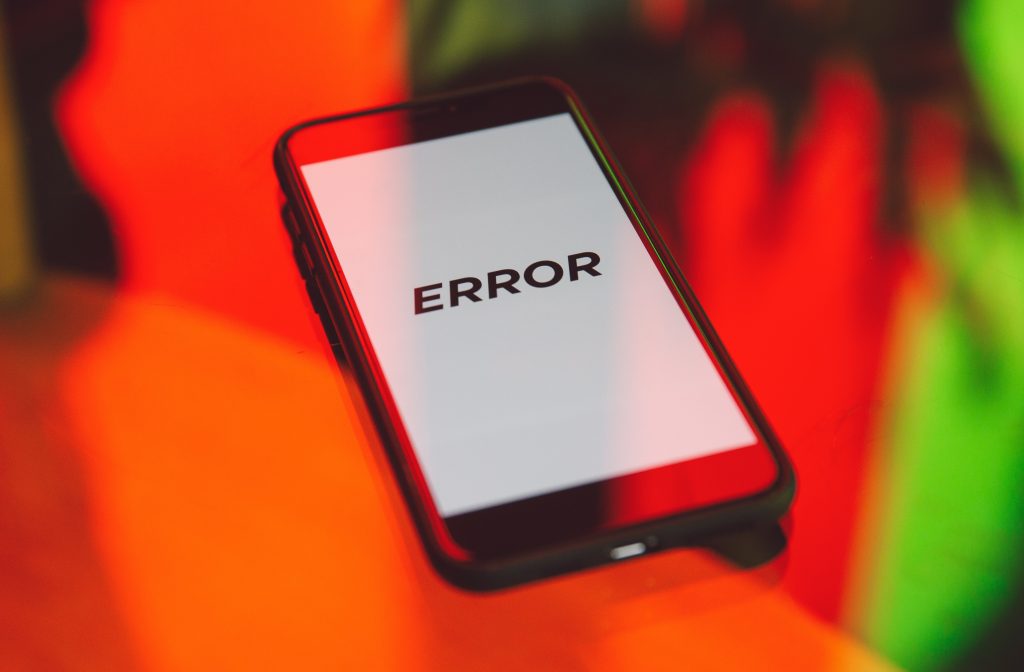
For every mobile phone user, there are occasions when you experience a problem with an app. In these cases, the app developer may want to see precisely what is happening.
The best way to show a problem in real time is to record your screen. Screen capturing can be done with both Apple and Android phones. You can also use your mic as you record to narrate what happens in the video.
This article answers the following questions:
What should I include in my screen recording?
When recording video content to show a possible error, there are certain things you want to do so you show the developer what they need to know.
- Before you start recording, duplicate the issue or problem multiple times. This ensures that you understand the problem thoroughly.
- When you begin the recording, start at the beginning of the process that leads to the issue such as opening the app or navigating to a specific screen.
- Include all the steps you take to reproduce the issue. Make sure error messages or other relevant information appears on the screen.
- If the issue involves multiple screens or sections of the app, navigate between them in the recording so the developer can see the full context of the problem.
- If the issue involves interactions with people or other apps such as a video call or a messaging app, include those interactions in the recording.
- Turn on the microphone of your device and narrate details that may be difficult to see or notice so the developer gets a complete picture.
- Stop the recording once you’ve fully demonstrated the issue and have shown relevant error messages or details.
- Include all necessary details but keep the video concise. Longer recordings take longer to upload and may be more difficult to review in detail.
What should be excluded from my video?
There are things that should not be included in a video because they are not relevant, needlessly lengthen the video, or are sensitive in nature. Before sending the developer your recording, go through the video with this list in mind:
- Focus on relevant information and exclude unnecessary or sensitive information.
- If the recording captures personal information or other sensitive data, blur or cover that information before sharing it.
- If the issue involves interactions with others such as in a messaging app or video call, get permission before sharing the recording and exclude parts of the conversation not relevant to the issue.
- If the issue involves navigating to parts of the app that are not relevant to the issue, skip those parts.
- Exclude personal preferences or settings not relevant to the issue.
- Exclude anything not directly related to the issue so the recording is clear and concise.
How do I record my screen on my iPhone?
1. Add the “Screen Recording” button to the Control Center.
***Go to “Settings”.
***Scroll down and tap “Control Center”.
***Scroll down until you find “Screen Recording”.
***Tap the green “+” sign to the left of “Screen Recording. This will add Screen Recording to the Control Center.
2. Prepare the app and record to your screen.
***Make certain your app is ready to reproduce the issue you want to record.
***Open the Control Center by swiping down from the top right corner of the screen.
***To record your voice while recording the screen, press and hold the “Screen Recording” button (the circle with the dot inside). The button with the microphone will pop up. Tap on the microphone.
***Tap the “Screen Recording” button again and wait for the three-second countdown. When the countdown ends, the recording will begin.
***Close the Control Center and record the issue.
3. Go through the steps.
***Perform ALL the steps that lead to the issue. Your finger presses will not show on the video so narrate your actions to make what you are doing clear.
***Include any relevant error messages or other information that appears on the screen.
4. Stop the recording.
***Open the Control Center by swiping down from the top right corner.
***Tap the Screen Recording button to stop the recording.
5. Review and share your recording.
***When the recording stops, the video will be saved to photos and a notification will pop up. Click the notification to view it. If you have to find the video later, tap the “Albums” tab and “Videos” to locate it.
***To access the video editor, click “Edit” on the top right corner of the screen.
***Share it with the developer by tapping the “Share” button (the square with the upward arrow) in the bottom left corner.
***Choose the method you want to share the recording such as email, Google Drive, or Dropbox.
***If the recording is too large to send via email, you can upload it to a cloud storage service and share a link to the file via email.
If you need additional help, this video from Apple Support should help:
How do I record my screen on an Android?
Not all Android phones act exactly the same way so you may need to deviate from these instructions a little.
1. Prepare the app and record your screen.
***Make certain your app is ready to reproduce the issue you want to record.
***From the top of your screen, swipe down twice. This will open the “Quick Panel”.
***Swipe right until you locate “Screen Recording”. If the screen recording option is not on the quick panel, tap on the three three vertical dots in the top right corner of the quick panel and on “Edit”. The screen recorder should be in the list of available buttons. Tap the “Screen Recording” icon and drag it to your quick panel. Once it’s in place, tap “Done”. If your Android does not have a screen recorder, free online screen recorders are available via the Google Play Store.
***After clicking on the Screen Recording option, your phone will probably ask for permissions to use your camera and microphone. Grant these permissions. Your phone will have a three second countdown and begin recording.
***A recording bar will appear in the top right corner. It can be moved to elsewhere on the screen if in the way, and will not show in the video.
2. Go through the steps.
***Perform ALL the steps that lead to the issue. Narrate your actions to make what is seen in the video as clear as possible.
***Include relevant error messages or other information that appears on the screen.
3. Stop and review the recording.
***When you are done recording, tap the square inside of the circle in the recording bar to stop the recording. A notification will pop up on your screen.
***Tap the notification to review your recording. If you are not ready to view your recording, you can locate it later in your Gallery with other pictures.
***To share your video, tap on the “Share” button at the bottom of the screen. The places you can share it to will come up. If the recording is too large to send via email, you can upload it to a cloud storage service and share a link to the file via email.
If you need additional assistance, you can look at this video from Foxy Tech Tips:
If you enjoyed this article, you may also want to read “What Are Problems that Occur When Developing an App.” or “What Should I Do if My App Has a Bug or Crashes?” These articles go through different problems with an app and things you can do to troubleshoot it before getting the developer involved.
Matraex is a premier software and app development company located in Boise, Idaho. Do you have any app development questions or concerns and want unbiased answers to your questions? Contact Matraex, leave a note on the direct message function on our website, or post a question on our Google Business Profile. Matraex would like to be your source for answers.
Sign up to receive answers to your questions delivered directly to your inbox!
What Is ADA Compliance in Regards to Digital Services?

An ADA compliant website or digital service is designed to be accessible to people with disabilities. These disabilities include those with visual, auditory, physical, speech, cognitive, and neurological disabilities.
To be ADA compliant, a website must be designed and coded in a way that allows people with disabilities to access the content on the site without difficulty. Compliance applies to all digital services including both desktop applications, mobile applications, and video.
Digital media must also provide features such as alternative text for images and captions for audio and visual content, keyboard navigation, and support for assistive technologies such as screen readers. The software development team needs to keep the UX/UI design in mind when developing the website or app so it includes these options.
The following questions are answered in this article:
- When did ADA compliance become law?
- What are the top 10 qualities a website or other digital service must have to be ADA compliant?
- Are ADA digital compliance laws being enforced?
- What websites and apps are mandated to be in compliance with Section 501?
- What can happen if a website or app is not ADA compliant?
When did ADA compliance become law?
In 1998, the Americans with Disabilities Act (ADA) was amended to include Section 501, a provision for website accessibility. Section 501 made it illegal for any publicly accessible website or digital service to discriminate against people with disabilities.
It also required that websites and other digital services including apps provide an accessible experience for disabled users so it needs to follow accessibility guidelines. This legislation was among the first of its kind. It set the foundation for other countries and the World Wide Web Consortium (W3C) to create their own website accessibility standards.
There are no websites or digital services that are considered exceptions to the ADA compliance laws. Compliance applies to all websites and digital services regardless of size, industry, or purpose.
What are the top 10 qualities a website or other digital service must have to be ADA compliant?
Keep in mind that the specifics that need to be done for each piece of digital service or digital medial is going to be a bit different. Despite differences, the end goal is the same: to make digital services and media accessible to everyone regardless of handicap or disability. Qualities that all should have, however, include the following:
- The digital media must be easy to navigate with clear and consistent navigation options. This includes a clear page structure and easy to understand headings and labels. The user must also be able to skip repetitive navigation elements.
- All images, graphics, and videos should have alt text that accurately describes the content. This allows people who are visually impaired to understand the content of the page.
- A page should have structured markup to communicate the structure and hierarchy of the page. This can include proper use of heading and subheading tags.
- The fonts used in a website should be easy to read. A minimum font size of 12 points is recommended, though that can differ from one digital service to the next.
- A website or app should be able to be navigated in its entirety through the use of the keyboard. This also applies to a mouse or other pointing device. This includes the ability to navigate a website through tabs and keyboard shortcuts. Assistive technologies that currently exist, such as screen readers, must be also be supported.
- The content on a website or app should have a high contrast ratio between the background and any text. This makes it easier for someone with low vision or color blindness to read.
- Fields on forms should be labeled accurately and the labels should be associated with the fields. This allows devices such as screen readers to understand what information is being requested of the user.
- Time-based events on websites and other forms of digital media should have alternate ways of accessing the content. If this cannot be accomplished, there needs to be a way for the user to turn off the event.
- Audio and video content should have closed captions and/or transcripts as well as an audio description of the content. This will allow hearing or visually impaired individuals to access the digital content.
- When error messages pop up, they should be clear and descriptive and should not be hidden. This way, users can understand why a website or app error occurs and how they can fix it.
Are ADA digital compliance laws being enforced?
The Department of Justice (DOJ) is the entity responsible for enforcing ADA. Right now, there are not any specific deadlines when compliance will be strictly enforced across the board.
Despite that, the DOJ has begun to take action against websites and other digital media that are not in compliance. Right now, this primarily happens when particular websites and apps are brought to their attention as being discriminatory. The number of lawsuits being filed over website accessibility for individuals with disabilities is increasing all of the time. Over 2,500 lawsuits were filed in 2020 alone.
In some cases, state and local governments are also beginning to enforce the law on a case by case basis.
What websites and apps are mandated to be in compliance with Section 501?
Under Title 1 of the ADA, any business, organization, or institution with at least 15 full-time employees that operates for 20 or more weeks per year is required to comply with Section 501.
The Justice Department has not begun cracking down on Section 501 violators as of yet, however. So far, the Justice Department has been handling non-compliance issues of individual businesses and organizations as specific non-compliance issues are brought to their attention by users. Users can file complaints on the Department of Justice’s Civil Rights website if they feel as though their rights were violated.
This is not true in every circumstance, however. The U.S. Department of Justice’s 2010 ADA Standards for Accessible Design became enforceable on March 15, 2012. Therefore, so all federal government digital media should now be in compliance with Section 501.
In addition, any business vying for a federal contract or who receives Federal funds for any reason should now be in compliance with this provision. Funds could be pulled and contracts could be rejected, in addition to receiving fines for the violation, if a business’s website or app is not ADA compliant.
What can happen if a website or app is not ADA compliant?
Even though it is not yet enforced across the board, if a website or app is not ADA compliant, it can lead to the website being deemed discriminatory. This can lead to a variety of legal, financial, and reputational consequences including costly fees, settlements, judgments, costly legal fees, and being pulled from the mobile app stores. A first violation can cost up to $75,000 and subsequent violations can be $150,000 for each occurrence. In addition, if a website is not ADA compliant, the ADA may require that the business meet a higher standard of accessibility than what is currently required as part of their penalty.
In addition, businesses could lose customers and revenue if those with disabilities cannot access the digital service. Without access, disabled individuals may be unable to purchase goods or services from the website or app, which could lead to a decrease in sales.
Reputational consequences may also arise from not being ADA compliant. Businesses may be seen as not respecting the rights of those with disabilities or for not being socially responsible. This could potentially lead to a decrease in customer loyalty and public trust in the company which, in turn, could cause a decrease in revenue.
Matraex is a premier web and app development company headquartered in Boise, Idaho. Matraex wants to be your go-to resource for web and app development questions.
Have a tech question? Contact us, leave us a note through the messaging feature on our website, or post a question to our Google Business Profile. You can even give us a call at (208) 344-1115.
We look forward to answering all of your questions so you can be an informed tech consumer.
Sign up to receive answers to your questions delivered directly to your inbox!
Video Blog: How Do You Determine the Price of an App?
Why Do App Development Companies Sign NDAs with Clients?

When you have an idea for a web app, mobile app, or special web design and go to an app development team to discuss the concept, it often isn’t long before the company requires you to sign a non-disclosure agreement (NDA).
There are many reasons, but it boils down to this: an NDA protects the intellectual property of both parties. An NDA reduces the chances of one party taking advantage of the other. It also establishes trust between the developer and the client, and protects the brand and reputation of both parties.
This article will answer the following questions:
What is a non-disclosure agreement?
A Non-Disclosure Agreement (NDA) is a legally binding contract that two or more parties sign (in this case the app founder and app development company) that protects confidential information from being shared with third parties. It helps to ensure that both sides will not disclose information to others.
In the case of an app development company and an app founder, an NDA is frequently initiated by the app development company, but that is not always the case. If the founder’s business, organization, or institution is a government entity, works closely with the government, or has trade secrets or other sensitive information that will be discussed during the building of the app, they may require their own NDA to protect their interests.
What are the different types of NDAs?
There are two types of non-disclosure agreements that an app founder and the app development company can sign:
- A unilateral or one-way NDA, which is designed to protect only one of the two parties involved. Employers sometimes require that new employees sign a unilateral NDA. This is also true when a company hires a contractor or if an inventor goes to a company to have an idea or invention evaluated.
- A bilateral or mutual NDA, which is designed to protect both parties equally. Both parties can limit how the other party will use or share their information. This is the type of NDA that app developers usually require.
How are NDAs written?
An NDA has three primary components:
- The parties involved. An NDA defines who is bound by the agreement and their obligations to each other.
- The confidential information. This section outlines the confidential information that the parties agree to keep secret. This can include trade secrets, ideas, techniques, processes, product information, and other proprietary information.
- The restrictions. This section outlines the specific restrictions on how the confidential information can be used and shared. It covers how long the agreement is in effect for and how the information can be shared, along with any other restrictions the two parties decide on.
For an NDA to be legally binding, it must include these three components. It must also be signed by all of the parties involved. In addition, most NDAs include language that allows for the agreement to be enforced in a court of law if necessary.
In order for an NDA to be legally binding, all parties must also have a clear understanding of the agreement and sign it voluntarily. It should be written in simple, understandable language that all parties can understand, and all parties should have the time needed to review the agreement and consider the terms before signing it.
As an app founder, what does an NDA do for me?
An NDA aids the app’s founder and the founder’s company in addition to the project manager in a number of ways:
- It shows the commitment of the app development company to protect confidential information and to the success of the project. This can help to foster a more productive relationship between the two parties.
- It establishes trust between the app founder and the development company they have chosen to work with.
- It promotes an environment that allows an app founder to talk freely about his vision without worrying that his idea could be stolen or is in jeopardy.
- It protects the founder’s intellectual property and any confidential information that may be contained in the app itself.
- It can prevent the founder’s competitors from obtaining access to the app’s ideas, designs, and other proprietary information and using it for their own advantage.
- It provides a legally enforceable means of protecting confidential information. It also limits the use of such information by the development company to ensure that their information is not misused.
How does a NDA help the app development company?
In addition, an NDA assists the software development firm in several ways:
- It ensures the confidentiality of an app developer’s intellectual property including their source code, programming language, software designs, and other proprietary information. By doing this, the NDA protects the developer’s ideas, designs, and developments from being stolen by competitors or malicious actors.
- NDAs can also help the development company from potential lawsuits or breach of contract claims from disgruntled clients.
- An NDA protects development companies from revealing sensitive information to their clients. This includes their development process, which protects the development company’s competitive advantage over its competitors.
- By signing an NDA, a client agrees to pay for the services provided and not use intellectual property without permission. This provides the development company with the assurance that they will be compensated for their hard work and that the client cannot take advantage of them.
What action can be taken if a NDA is violated?
If an NDA is violated, the injured party may take legal action against the other party. This would most likely be done through a civil case, and there have been instances when such action has gone all of the way to the Supreme Court. This action can include filing a lawsuit in a civil court and seeking a court order to prevent further violations. The affect party can also seek a monetary award for damages incurred by the violation.
The first step to taking legal action against a company who violated a non-disclosure agreement is to contact an experienced attorney. The attorney will review the contract and determine what legal remedies are available and how to best proceed.
The next step is to prepare a demand letter. The letter should include details of the breach and damages that were suffered as a result of the breach. It should also request for the company who caused the breach to take corrective action. In addition, the demand letter should state what legal action may be taken by the injured party if the company does not take corrective action.
If the company does not take corrective action after receiving the demand letter, the injured party may choose to file a lawsuit in civil court. The lawsuit should include all relevant facts, a statement of damages suffered, and a request for a court order to prevent further violations of the NDA.
If the court finds that the NDA was violated, it can award damages to the party affected by the breach. Depending on the particular circumstances, these damages may include monetary compensation, attorney’s fees, and court costs.
Finally, the court may issue an injunction ordering the company to stop further violations of the NDA. This injunction would require the company to take specific steps to ensure that it is in compliance with the agreement.
Matraex is a premier mobile and web app and software development company headquartered in Boise, Idaho. Do you have any questions about app development, web development, or technology in general? Matraex would love to answer them! Your question may even be featured in a future blog!
Contact us, leave a question in the instant messaging feature on our website, or put a question on our Google Business Page. We look forward to helping you become a more informed consumer.
Sign up to receive answers to your questions delivered directly to your inbox!
How Do You Add Color to Websites and Apps?

When the average person looks at the coding involved in a website or app, it often looks like lines and lines of gibberish. How in the world can a programmer make sense of it? But, of course, it does make sense to them. As for adding colors to websites and apps, there are standardized words that can be used for some colors. The most common way with the larger variety of colors, however, is by using Hex Codes. Another way to add colors, which is very similar to Hex Codes, is by using RGB colors.
Questions answered in this article include the following:
What colors can I make using specialized words?
In some cases, depending on the color you are searching for, you can sometimes add the name of the color directly inside the code. There are 140 standard color names that can be used when coding. Here’s an example of the standard color names.
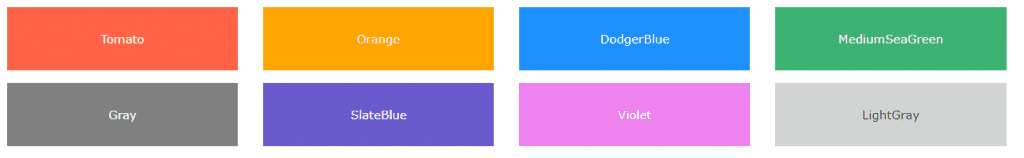
You can visit htmlcolorcodes.com for a chart with all 140 specific color names available to use in coding.
How is Hex Code used to create different colors?
Using Hex Codes, also called Hexadecimal Colors, is the most common way of adding colors to a website or app, and it has a much larger variety of colors. Hexadecimal codes are formed from a number sign and six digits #RRGGBB (red, green, blue). Each digit then has a number or letter 0-9, A-F. The farther you go from the 0 to the F, the higher the intensity of that color. The color white is the highest intensity, represented with #FFFFFF and black being the lowest intensity, represented by #000000. All of the gray colors have the same two digits repeating such as #676767.
When using Hex Codes, it is possible to create 16,777,216 colors! If you would like to experiment with Hex Codes, this color picker shows the range of possible colors with its corresponding Hex Code. It shows the RGB codes for each color as well.
How do RGB colors work?
RGB (red, green blue) colors work the same way as Hex Code but may be a little simpler to understand. Instead of using two digits with a combination of numerical digits and letters up to F to denote the intensity of the colors, RGB colors use the numbers 0-255, with 0 being the lowest intensity and 255 being the highest. Therefore, RBG(0, 0, 255) would be green since the green has the highest intensity while the other two colors are zero. Subsequently, RBG(0, 0, 0), with all three colors being the lowest intensity, would be black and RBG(255, 255, 255) would be white, with all three colors being the highest intensity.
As with Hex Codes, there’s 16,777,216 possible colors when using RGB colors, and you can also experiment with the color picker to see the variety of colors with its corresponding code.
What does the code look like when adding colors?
If you are using CSS or HTML as the primary coding language, it’s not much different. You would add your color choice before the text. So, for example, you wanted to write “How are you?” in an H2 setting with a background Hex color of red, you would write:
<h2 style=”background-color:#ff0000;”>How are you?</h2>
W3Schools has tutorials on a number of coding languages with ways that you can try your code and see the results. You can go there to see examples of how colors are used in coding and try it out for yourself.
Matraex would like to be your go-to source for information regarding app development or anything coding or tech-related. Feel free to send us a message on our website, contact us, or leave us a question on our Google Business Profile. We look forward to answering your questions so you can be informed.
Sign up to receive answers to your questions delivered directly to your inbox!
Can Apps Steal the Photos from my Device?

For an app to see or use your photos, it must first ask for permission to access them. Some apps will ask for this permission when you first download it, while others will wait until a time comes when it needs to access your photos to perform a certain function. Regardless of when it asks for permission, once you grant the app permission to access your pictures, it can do many things with your photos that you may be unaware of, some of which could equate to stealing.
Questions answered in this article include the following:
Once I give permission, what can an app do with my photos?
When you give an app permission to access your photos, it can potentially use them for many purpose:
- For marketing such as sharing them in social media or displaying them in advertisements.
- To train algorithms and artificial intelligence.
- To collect data shown in the photos and use that data for analytics.
- Adding filters to the photos, using them in collages, and altering them in other ways.
- Using the photos to generate targeted ads.
- Map apps may use your photos to add to points of interest on a map.
- Search apps can use your photos to recognize objects or people within the photo to provide more “relevant” search results.
- Uploading and storing the photos in their database.
- Selling the photos to third-party companies.
Apps who ask for permission to access photos usually tell you how they might use your photos in the app’s privacy policy and/or in their Terms of Service. It may be worthwhile for the apps user to read an app’s privacy policy prior to giving permission to access photos to make certain that they are comfortable with the risks associated with providing access.
Can giving an app permission to access my photos lead to identity theft?
In general, giving an app permission to access photos does not lead to identity theft, but many people have photos on their devices with personally identifiable information (PII) including driver’s licenses and Social Security cards. Granting an app permission to access photos increases the chances that this type of personal information could fall into the wrong hands.
Sometimes, app users may also have photos that may contain names, addresses, and email information. This information could be used to target a user with phishing attacks or other malicious activities.
Can I decide which photos an app has access to?
It depends on the app. Some apps allow a user to select which photos to give permission to while others ask for permission that covers all of the photos on the device. If a user is uncertain which photos an app can access, they can once again view the app’s privacy policy or Terms of Service for insight. If an app’s user wishes to restrict the photos the app has access to and there does not appear to be a way to limit the access, they may want to consider whether that app is for them or if another app may be a better choice.
Can I revoke permission to access photos from an app once it’s given?
A user can revoke permission to access photos once that permission is given through the settings on their device. To revoke permission, a user must go to their device’s settings and find the app in question. Depending on the device, the option may be called “Privacy”, “Permissions”, or “App Settings”. In this section, the user should be able to find a list of permissions that the app is allowed to access. They then need to locate the permission related to accessing photos and switch it to “off”. This will revoke the app’s permission to access their photos.
Do you have any technology-related or app development questions? We would like to be your source for answers. Feel free to contact us, use the direct message option on our website, or post a question to the Matraex Business Profile Page. We look forward to hearing from you and answering your questions.
Sign up to receive answers to your questions delivered directly to your inbox!
When using AWS, what tools and services are essential for my app?

Amazon Web Services (AWS) is a cloud-based computing platform owned by Amazon.com. It provides services and tools for software developers that allow them to concentrate on coding without needing to worry about the required infrastructure that must be in place for them to do so. The types of services that AWS provides include compute services, storage services, database services, networking services, management services, analytics services, security services, and application services. The tools and services that AWS offers are vast, with over 200 currently to choose from. If you choose to use the AWS platform to develop your app, however, there are a few specific services that are utilized by just about every app that is developed. They include the following:
- Amazon EC2 (Amazon Elastic Compute Cloud)
- Amazon EBS (Elastic Block Storage)
- Amazon S3 (Amazon Simple Storage Service)
- Amazon RDS (Amazon Relational Database Service)
In this article, we will give an explanation of each service as well as what the potential cost of using the service might be.
Amazon Elastic Compute Cloud (EC2)
Amazon EC2 provides secure, resizable compute capacity in the cloud which basically amounts to users renting virtual machines. Each virtual machine, which is called an “instance,” is then loaded with the operating system of the user’s choice and can be used to run applications, to store and process data, and to host websites. Amazon EC2 can also be used to launch apps quickly and efficiently and to manage them across multiple servers.
Amazon EC2 provides a wide selection of instance types which include the following:
- Amazon EC2 A1 Instances. Powered by AWS’s custom-designed Graviton2 processors. They are optimized for scale-out workloads such as containerized microservices, web servers, gaming, and media processing.
- Amazon EC2 C5 Instances. Optimized for compute-heavy workloads. They are the ones to consider for high-performance computing, machine learning, and video encoding.
- Amazon EC2 M5 Instances: Designed for general purpose workloads such as web servicers, batch processing, and gaming.
- Amazon EC2 R5 Instances. Optimized for memory-intensive workloads such as in-memory database, distributed web scale in-memory caches, and real-time big data analytics.
- Amazon EC2 T3 Instances. Designed for burstable workloads such as web servers, development environments, and small databases.
For these instances, the user can choose from varying combinations of CPU, memory, storage, and networking capacity. This allows the user to pick the mix of resources that will best meet their needs. It also provides users with a range of security and networking options which allows them to configure their instances to meet their specific security and networking requirements. Amazon EC2 is designed to help businesses scale and grow by providing access to as much power as they need on demand and by charging for only the memory that is used. It also completely eliminates the need for expensive hardware that can take long amounts of time to set up and configure.
AWS offers a free tier of EC2 Linux and Windows micro instances for the first 12 months of service which includes 750 hours of service per month. EC2’s prices vary depending on the instances chosen and the time you spend using the instance. They charge by the hour or the second depending on the instance you run. There are no upfront payments or commitments required. To save money, AWS also offers spot instances. Spot instances use spare Amazon EC2 computing capacity at a huge discount. You can also sign up for their savings plan, which will provide a discount for using a consistent amount of usage over an extended period of time. To qualify for the savings plan, you do have to sign a commitment.
Amazon Elastic Block Storage (EBS)
Amazon EBS provides block-level storage for the data associated with the applications that are run by Amazon EC2. It is basically a virtual hard drive. Amazon EBS stores data that needs to be accessed quickly and frequently. This data can include databases, log files, application data, and media files and is persistent. This means that the data will remain there even if the computer or server it is being served from is powered down.
Amazon EBS tends to be more reliable than traditional hard drives and has a number of other advantages:
- It can also be accessed from anywhere since the information is stored on the cloud.
- It can be resized without taking the instance that is being used offline.
- It can be backed up and restored with just a few clicks.
- The data on an EBS system can be moved from one EC2 instance to another.
In order for Amazon EBS to be used with an instance, a user must determine the volume or capacity that is needed and attach it to an instance in Amazon EC2.
AWS offers a free tier of EBS which includes 30 GB of storage per month in addition to 2 million input/output operations per second (IOPS) and 1 GB of snapshot storage. Snapshot storage are point-in-time copies of your block data. If you go over the 30GB of free storage, the standard charge is $0.05/GB-month. EBS also offers different types of storage, all of which come with their own price.
Amazon Simple Storage System (S3)
Amazon S3 is a cloud storage platform that provides an easy way to store and retrieve files from the cloud. It can be accessed anywhere there is an internet connection and is ideal for storing large amounts of data such as photos, videos, music, and documents among other files. It is also cost effective because the user only pays on the actual amount of data being stored.
Data stored using S3 are placed into large “folders” called buckets. To use S3, you create a bucket, assign it a name, set its permissions and access controls, and then assign data to it. The user can control who has access to their data and set up automatic backups. The items placed in the bucket are encrypted, highly secure, and are available via the internet using HTTP.
When using S3, you pay to store items in your buckets, and the rate you’re charged has many variables to consider. Those variables include the size of the items you’re storing, for how long you are storing them. S3 also has different storage classes which are based on how often you need to access your data, and the rate varies depending on the class or classes you choose. AWS offers a pricing calculator that will help you get an estimate of the AWS services you intend to use.
Amazon Relational Database Service (RDS)
Amazon RDS is a cloud-based service that provides users with a relational database for their applications. In a relational database, data is organized into tables with columns and rows. The columns represent attributes of data and the rows contain records or instances with those attributes. This allows users to quickly and easily access data from multiple sources without needing to search through multiple tables or needing to install and manage a database. Amazon RDS also allows users to easily replicate and make backups of their data.
Amazon charges for RDS services based on the total data that is transferred from all sources for backups, replication, and access over the Internet. The price is also dependent on the instance types you have, your database engine, and the regions in which the data is stored. Using RDS can sometimes become a bit somewhat pricey. If you are on a budget or just wish to avoid the cost, you can look into using MySQL instead and determine whether it may suit your needs. MySQL is open-source and free, but it requires users to have a good understanding of database concepts and administration. MySQL will not always be a suitable alternative, however, and RDS does charge to run MySQL. Plus, switching from one relational database service to the other can be difficult, costly, and result in lost data, so you may want to wisely choose which service to use. It is often best to choose which one you believe will suit your needs and then stick with it.
Matraex is a premier app and software development company located in Boise, Idaho. We want to help you become informed in app development concepts so you can make informed decisions and be a consumer who is “in the know”. Feel free to leave us a question on our Google Business Profile, contact us with your questions, or leave a message in the chat feature on our website. We look forward to answering your questions.
Sign up to receive answers to your questions delivered directly to your inbox!