How App Development is Done

Application development UI illustration in flat design. Mobile app building concept banner with industrial crane and team of workers developing and constructing applications. App development company.
There is a constant need for apps to help employees and everyday people complete tasks. Developing an app of your own can be both helpful for the general workforce and lucrative for yourself. The following is a step by step approach for how app development is done.
1. Brainstorm
The first step in developing an app is to decide which kind you should make. Take note of the different tasks you do at work or at home and see if any of them can be automated. Write down all the ideas that come to mind, even the bad ones. In my experience, bad ideas that don’t get ignored lead to good ideas, so write them down. Take a look at other apps on the market and determine if they are lacking anything, or if there are ways they could be better. All of this will help you pinpoint what sort of app you should develop.

2. The Design Document
Once you know what kind of app you want to build, the next step is to put it into words in the form of the design document. The purpose of this document is to keep the development project on track. The design document outlines all of the features and abilities you want your app to have. For more information on writing a design document click here.

3. The Prototype
Now you’re ready to actually build the app. You’ll start by creating the prototype. This will be a rudimentary version of your app. At this point, the main concern is to get all of the functionality in place. The prototype doesn’t need to be beautiful, the art and design of the app (while important) will be one of the last things to work on.
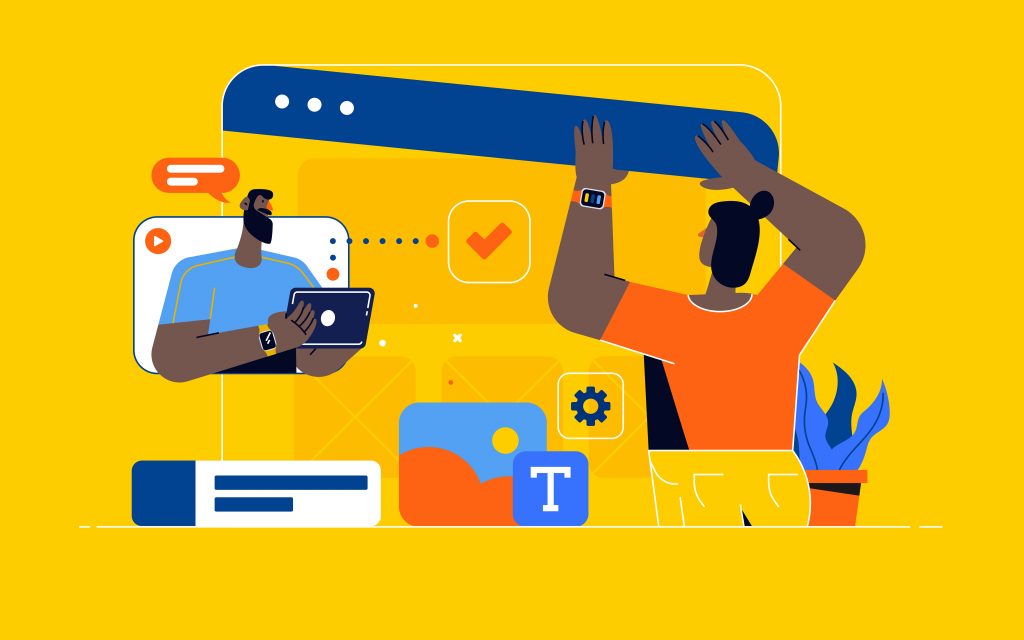
4. Testing the App
There will be a plethora of bugs to work out. The bugs come from mistakes in the code, weird usage the app’s design didn’t account for and other reasons. Testing will help you find the mistakes so you can fix them before your end users find them. Try to throw every conceivable scenario at your app to make sure it can handle them properly. When you’re working so close to an app, it can be hard to step back and spot problems that fresh eyes could find. For this reason, you’ll want to have friends and family test your app to further uncover any bugs.

5. Polishing the App
Now that you’ve finish testing and fixed all the bugs you were able to find, you’re ready to polish your prototype into a finished app. This includes choosing attractive color schemes, borders, buttons and art that you want to include in your app, as well as organizing your menus in a way that has a logical flow. Typically a skilled UI designer would work on this part, but that would add significantly to the cost of your app. If a UI designer is not within your budget then at the very least make sure your app is both easy to use and pleasing to look at.

6. Distribution
Now your app is finished and ready for distribution. There’s a few ways you can get your app to the masses. If you designed your app for a particular operating system, there are online digital stores you’ll be able to sell it in. For example, if you designed your app for Android devices, you’d be able to sell it on the Google Play Store or even on your own website. Document your apps features and include tutorials and screenshots. If you distribute and sell the app through your own personal website you’ll need both a server and a decent digital payment system, respectively.
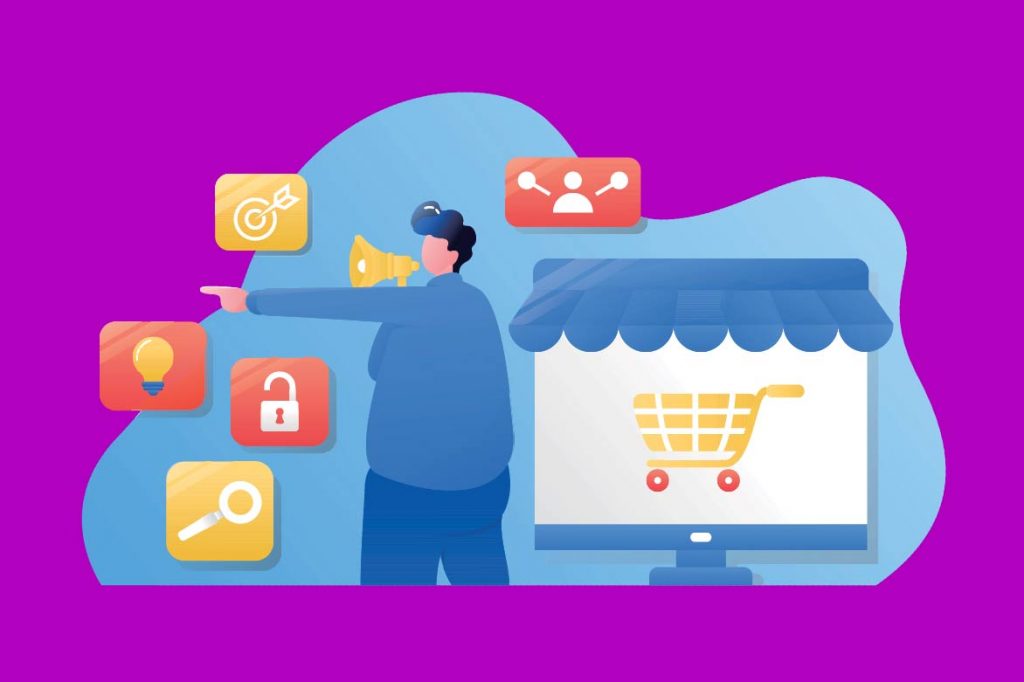
If you have an idea for an app and would like our team of developers to build it for you, contact us by clicking here and get started with a free one hour consultation.
