Website Performance Assessment Tool
Webpage performance is important and there are a plethora of tools out there that allow you to see your website’s performance.
The tools give a large amount of information and website owners can use that information to make assessments and improvements.
As we use these tools to help our clients improve the performance of their websites, we found a couple of needs:
- We needed a tool to quickly compare the results between changes
- We needed somewhere we could go to quickly lookup results next time that we evaluated the performance
So, we built the Website Performance Assessment Tool (matraex.com/website-performance).
This tool allows us to:
- Enter a web page url
- Link to two third party performance tools(pingdom,PageSpeed)
- Enter the results and
- Save
The numeric results are then stored in a table and as we make changes we can see how performance improves.
With a couple of enhancements (the ability to track multiple urls and an improved User Interface) we decided to make this tool public and encourage others to use it.
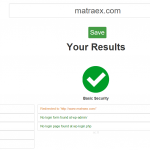 The primary benefits we see are:
The primary benefits we see are:
- The ability for non technical users to track their site performance
- Website owners can track and evaluate changes made by their website developer
- Website developers and website owners can use the tool to communicate performance expectations and results
Here is one example of how it can work:
- A website owner opens the website assessment performance tool and enters their website url
- They use the quick links to generate metrics for a Performance Grade, Number of Requests, Load time, Page size and a Desktop and Mobile Grade
- They enter the metrics into the tool and click Save
- They notice that the total Load time is more than 4 seconds so they ask their website developer to improve the results.
- Specifically they describe they want:
- the Load Time to decrease to less than 2 seconds and
- the Desktop and Mobile Grade should improve to better than 85% each
- The developer makes changes and tells the owner the changes are complete.
- The owner opens the Performance Tooland re enters the metrics and evaluates whether it is true.
- One month later the owner comes back to the tool and checks again and can see the history and whether performance has degraded.
